Test and Measurement Technical Data
Changing the Mains Voltage or Fuse
This note applies to the dScope Series III family including the VSIO adaptor and the I/O Switcher. The same fuse holder is also used on some Prism Sound studio products with linear power supplies.
The mains (line) fuse and the mains voltage selector are carried within the IEC inlet on the rear of the unit. The voltage selector has two positions: '115V' covers the range 90VAC to 125VAC, and '230V' covers the range 180VAC to 250VAC. The diagram and photos below show how to replace the fuse or change the voltage selection.
Changing the fuse
To access the fuse holder, first remove the IEC plug from the IEC inlet, then lever up the voltage selector / fuse holder cover by inserting a small, flat-bladed screwdriver into the slot as shown in the diagram below. Remove the red plastic holder. Use a 20mm x 5mm fuse of the same type and rating, placing it in the same location as the old fuse. Replace the red plastic holder in the same orientation as before (with the selected voltage AWAY from the switch) and close the cover.
Changing the Voltage Selection
Following the instructions above for accessing the fuse holder, orient the red plastic holder with the desired voltage uppermost as shown in the diagram below. Swap the positions of the fuse and the small metal clip so that the clip is on the left and the fuse is on the right. Replace the red plastic holder in the new orientation (with the selected voltage AWAY from the switch) and close the cover. Check that the desired voltage is visible through the window. Note that unless the holder is inserted in the right orientation to match the positioning of the fuse and clip, the cover cannot be fully closed.
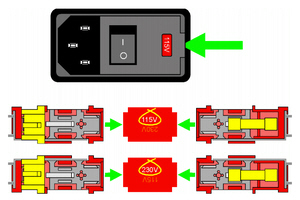 With the required voltage at the top, the clip will be on the left and the fuse on the right. |
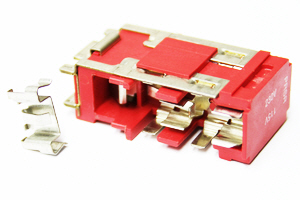 Clip removed from the fuse holder (here configured for 230V operation) |
|
Configured for 230V operation 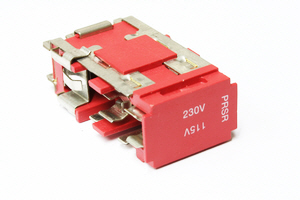
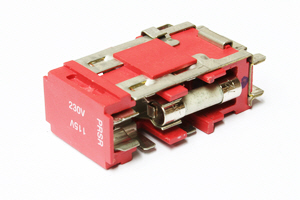
| |
|
Configured for 115V operation 
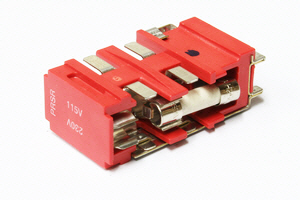
| |

