ADA-8XR Pro Tools HD Applications
ADA-8XR Pro ToolsHD Module Information
The Pro Tools HD I/O Module provides eight channels of digital audio input
and output for the ADA-8 and ADA-8XR in a form compatible with Digidesign Pro
Tools|HD workstations.
The Pro Tools HD I/O Module enables the ADA-8XR to replace a Digidesign 96 I/O or 192 I/O interface, providing superior audio performance and extra features.
The Pro Tools HD I/O Module enables the ADA-8XR to replace a Digidesign 96 I/O or 192 I/O interface, providing superior audio performance and extra features.
To the Pro Tools|HD software, an ADA-8XR fitted with a Pro Tools HD I/O
Module looks similar to a 192 I/O and operates in a similar way,
supporting sample rates up to 192kHz.
Hardware Configurations
Depending on the fit of I/O modules, the ADA-8XR can be configured to
provide a variety of I/O possibilities for Pro Tools|HD. The basic
hardware configurations available 'off the shelf' are:
The 8C-STD-HD-AES configuration has similar basic functionality to a Digidesign 192 I/O interface, providing mixed analogue and digital input to the workstation and parallel digital and analogue output from the workstation. However, because the Pro Tools|HD system allows for up to 16 analogue inputs OR outputs to be fitted to each 192 I/O, it is possible to configure a pair of 8C-STD-HD or 8C-STD-HD-AES ADA-8XRs to emulate a single 192 I/O, but with 16 analogue inputs AND outputs. If the AES I/O Module is fitted, the digital outputs appear in parallel with the analogue outputs, and the digital inputs can be selected instead of the analogue inputs on a per-channel basis. Two such pairs can be accommodated on a single Pro Tools|HD Core or Process card.
- 8C-STD-HD: 8 analogue inputs, 8 analogue outputs;
- 8C-STD-HD-AES: 8 analogue inputs, 8 analogue outputs, 8 AES3 inputs and outputs;
- 8C-STD-HD-16AD: 16 analogue inputs;
- 8C-STD-HD-16DA: 16 analogue outputs;
The 8C-STD-HD-AES configuration has similar basic functionality to a Digidesign 192 I/O interface, providing mixed analogue and digital input to the workstation and parallel digital and analogue output from the workstation. However, because the Pro Tools|HD system allows for up to 16 analogue inputs OR outputs to be fitted to each 192 I/O, it is possible to configure a pair of 8C-STD-HD or 8C-STD-HD-AES ADA-8XRs to emulate a single 192 I/O, but with 16 analogue inputs AND outputs. If the AES I/O Module is fitted, the digital outputs appear in parallel with the analogue outputs, and the digital inputs can be selected instead of the analogue inputs on a per-channel basis. Two such pairs can be accommodated on a single Pro Tools|HD Core or Process card.
The 16AD and 16DA ADA-8XR configurations represent an efficient
solution for users who require more analogue inputs than outputs, or
vice-versa. For example, it is a common practise to record
and
edit a multi-channel production on Pro Tools|HD, and then to mix it
down on an analogue mixer, which requires a lot of analogue outputs
from the Pro Tools|HD. Two 8C-STD-HD-16DA ADA-8XRs provide 32
analogue output channels in only two chassis, and can be accommodated
on a single Pro Tools|HD Core or Process card.
In all configurations, the ADA-8XR operates as usual with two eight-channel Paths. In bi directional configurations, Path 1 is usually configured to provide the inputs to Pro Tools|HD, and Path 2 the outputs from Pro Tools|HD. In 16AD or 16DA units, Path1 provides the first bank of eight channels (1-8) and Path 2 the second bank (9-16). In both cases, the allocation of Paths is simply a matter of convention (Path 1 and Path 2 could be assigned the other way round).
Factory Default Stores are automatically created in all Pro Tools|HD compatible ADA-8XRs to allow the units to be instantly set up as required in the system, as described in section 7.6 of the ADA-8XR Module Reference Manual.
In all configurations, the ADA-8XR operates as usual with two eight-channel Paths. In bi directional configurations, Path 1 is usually configured to provide the inputs to Pro Tools|HD, and Path 2 the outputs from Pro Tools|HD. In 16AD or 16DA units, Path1 provides the first bank of eight channels (1-8) and Path 2 the second bank (9-16). In both cases, the allocation of Paths is simply a matter of convention (Path 1 and Path 2 could be assigned the other way round).
Factory Default Stores are automatically created in all Pro Tools|HD compatible ADA-8XRs to allow the units to be instantly set up as required in the system, as described in section 7.6 of the ADA-8XR Module Reference Manual.
Connecting a Single ADA-8XR as a 192I/0
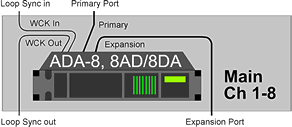
Connect the Primary Port of the ADA-8XR's Pro Tools HD I/O Module
to the desired Core or Process card in the workstation using a standard
DigiLink cable. A further Digidesign or Prism Sound I/O can
be
connected to the Expansion Port in the usual way. The Wordclock I/O BNC
connections on the ADA-8XR's Utility Module can be used for Loop
Sync I/O if required.
Having connected the ADA-8XR as above, switch it on and load the 'ProT HD Main' Store. This is located in Bank 1, Store 1 for ADA-8XRs without additional digital I/O, and in Bank 3, Store 1 for ADA-8XRs with additional I/O.
Having connected the ADA-8XR as above, switch it on and load the 'ProT HD Main' Store. This is located in Bank 1, Store 1 for ADA-8XRs without additional digital I/O, and in Bank 3, Store 1 for ADA-8XRs with additional I/O.
Connecting a Pair of ADA-8XRs as a Single 192 I/O
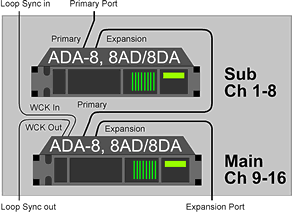
The 'first' ADA-8XR (i.e. the one which will carry the earlier-numbered
channels) is designated 'Sub', the other as 'Main'. Connect the Primary
Port of 'Sub' to the desired Core or Process card in the workstation,
and the Expansion Port of 'Sub' to the Primary Port of 'Main' using
standard DigiLink cables. A further Digidesign or Prism Sound
I/O can be connected to the Expansion Port of 'Main' in the usual way.
The Wordclock I/O BNC connections on 'Main's Utility Module can be used
for Loop Sync I/O if required. NOTE: no sync connections are
required on 'Sub'. It should not be included in any Loop Sync
scheme.
Having connected the ADA-8XRs as above, switch them on and load the following Stores (these are located in Bank 1 for ADA-8XRs without additional digital I/O, and in Bank 3 for ADA-8XRs with additional I/O). For 'Main', load the 'ProT HD Main' Store (Store 1); for 'Sub', load the 'ProT HD Sub' Store (Store 2).
Having connected the ADA-8XRs as above, switch them on and load the following Stores (these are located in Bank 1 for ADA-8XRs without additional digital I/O, and in Bank 3 for ADA-8XRs with additional I/O). For 'Main', load the 'ProT HD Main' Store (Store 1); for 'Sub', load the 'ProT HD Sub' Store (Store 2).
Connecting a 16AD ADA-8XR as a 192 I/O
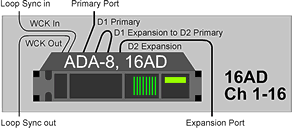
ADA-8XRs equipped with 16 analogue inputs are be fitted with two Pro
Tools HD I/O Modules. The Module in the upper DIO Slot is
designated 'D1', and the lower 'D2'.
Connect the Primary Port of 'D1' to the desired Core or
Process card in the workstation, and the Expansion Port of
'D1' to the Primary Port of 'D2' using standard
DigiLink cables. A further Digidesign or Prism Sound I/O can
be
connected to the Expansion Port of 'D2' in the usual way.
The Wordclock I/O BNCs on the Utility Module are used for Loop Sync I/O
if required.
Having connected the ADA-8XR as above, switch it on and load the 'ProT HD 2xADC' Store. This is located in Bank 1, Store 1.
Having connected the ADA-8XR as above, switch it on and load the 'ProT HD 2xADC' Store. This is located in Bank 1, Store 1.
Connecting a 16DA ADA-8XR as a 192 I/O
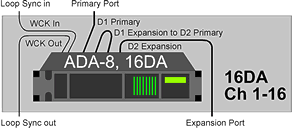
ADA-8XRs equipped with 16 analogue outputs are fitted with two Pro
Tools HD I/O Modules. The Module in the upper DIO Slot is
designated 'D1', and the lower 'D2'.
Connect the Primary Port of 'D1' to the desired Core or Process card in the workstation, and the Expansion Port of 'D1' to the Primary Port of 'D2' using standard DigiLink cables. A further Digidesign or Prism Sound I/O can be connected to the Expansion Port of 'D2' in the usual way. The Wordclock I/O BNCs on the Utility Module are used for Loop Sync I/O if required.
Having connected the ADA-8XR as above, switch it on and load the 'ProT HD 2xDAC' Store. This is located in Bank 1, Store 1.
Connect the Primary Port of 'D1' to the desired Core or Process card in the workstation, and the Expansion Port of 'D1' to the Primary Port of 'D2' using standard DigiLink cables. A further Digidesign or Prism Sound I/O can be connected to the Expansion Port of 'D2' in the usual way. The Wordclock I/O BNCs on the Utility Module are used for Loop Sync I/O if required.
Having connected the ADA-8XR as above, switch it on and load the 'ProT HD 2xDAC' Store. This is located in Bank 1, Store 1.

