Scripts and Automation: dScope Series III DVM add-on
A Visual Basic program that makes the dScope Series III CTA look like a digital meter, but displaying audio parameters instead of the usual Volts, Ohms and Amps etc.This is not part of the dScope Series III software, but accesses it using the dScope ActiveX controls.
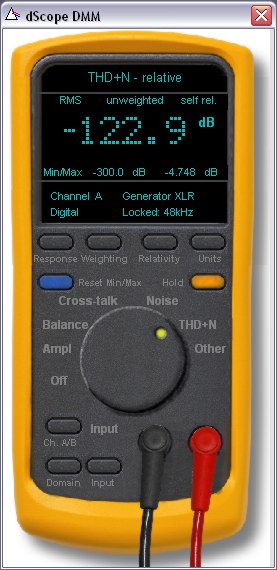
The meter is was designed as a bit of fun to appear like a normal hand-held digital multi-meter, complete with cables for the test probes. The buttons all function and all the parameters on the display are continuously updated from the dScope so that it keeps in sync. The biggest difference is that, rather than measuring parameters such as VDC and Ohms, it measures audio parameters such as Cross-talk and THD+N.
Installation
The download of this file is a zip archive that contains three files, an executable (.exe), PDF documentation and the LCD font. Installation consists of copying the executable to a suitable location and running it by either double clicking on it, or creating a shortcut to it. Un-installing simply consists of deleting the files. The executable is a Visual Basic program which requires the Visual Basic runtime environment to run. If this is not already installed on your computer, the program will not run. In this case you need to download and install the VB runtime environment from the Microsoft website. If the LCD font is not installed, the display will use Arial font for the main digits.
Operation
Full instructions are supplied in the documentation. Note that the minimum and maximum values are not the same as the minimum and maximum values obtained by using a dScope Reading window - see the documentation for details.
| Resource Type: Scripts and Automation
(File Download) Download Link (https:): dmm.zip Size: 289 KiB Date 2005-03-09 Relevant Products:
|

