Scripts and Automation: dS-NET I/O Switcher controller
This is a single EXE file programmed in Visual Basic that controls one or more Prism Sound dS-NET I/O Switchers via a dS-NET connection to the dScope hardware.The dS-NET I/O switcher can already be controlled directly from the dScope Series III software and used in automation scripts as well as being used as a sweep source. This interface complements the dScope by providing some additional switching options such as stereo pairs, input-output etc. You can also open several copies of this at a time and each one can control a different switcher. It works by accessing the dScope's ActiveX controls and controlling the switcher that way. Although it is possible to control the switcher directly from the PC serial port, this software assumes that the switcher is connected to the dScope dS-NET port.
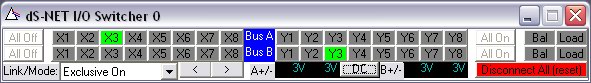
Installation
The download is a zip archive that contains two files, an executable (.exe) and PDF documentation. Installation consists of copying the executable to a suitable location and running it by either double clicking on it, or creating a shortcut to it. Un-installing simply consists of deleting the files. The executable is a Visual Basic program which requires the visual basic runtime environment to run. If this is not already installed on your computer (most recent operating systems include it), this program will not run. In this case you need to download and install the VB runtime environment from the Microsoft website.
Operation
Full instructions are supplied in the documentation.
| Resource Type: Scripts and Automation
(File Download) Download Link (https:): dS-NET_IO_Switcher_Controller.zip Size: 72 KiB Date 2005-03-17 Relevant Products:
|

